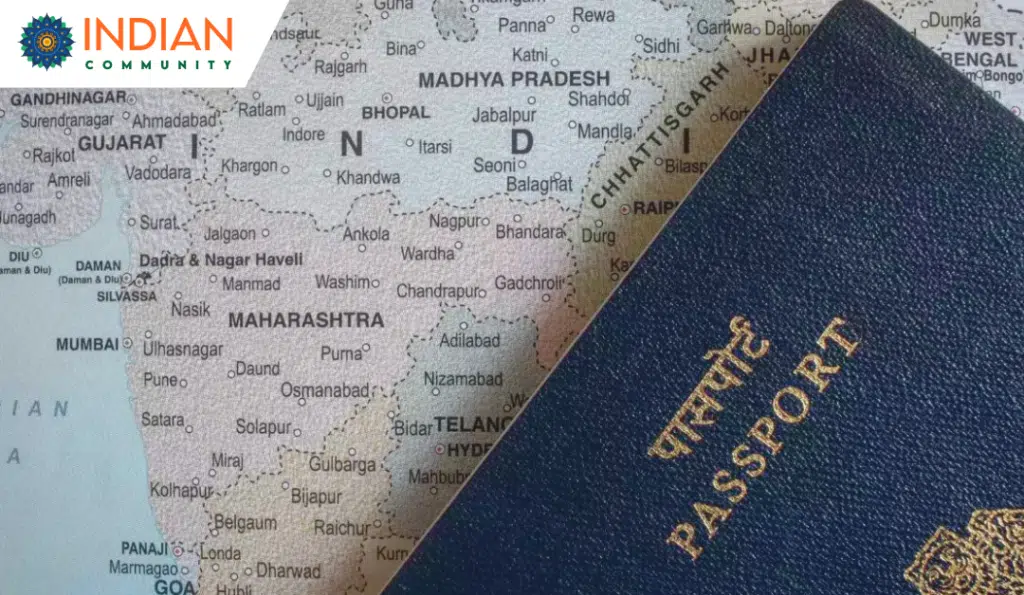Overseas Citizens of India (OCI) status provides numerous benefits to individuals of Indian origin living abroad. One crucial aspect of maintaining OCI status is the process of updating your OCI passport, especially when there are changes to personal information or if you are issued a new passport. This blog aims to guide you through the OCI passport update process, checking the status of your application, and what to do in case of issues.
What is OCI?
OCI is a form of permanent residency for people of Indian origin and their descendants who hold foreign citizenship. It grants various privileges, such as the right to live and work in India, ownership of property, and access to Indian financial markets. However, OCI cardholders must keep their information current, including passport details, to ensure they retain their rights.
When to Update Your OCI Passport?
You need to update your OCI passport in the following situations:
- New Passport Issuance: When you renew or change your passport due to expiration or other reasons.
- Personal Information Changes: If there are changes to your name, address, or other personal details.
- Children’s OCI: For children whose OCI status needs to be updated as they grow older and their passports change.
The OCI Passport Update Process
Updating your OCI passport involves several steps, which can be done online and in person at your nearest Indian consulate or embassy. Here’s a step-by-step guide on how to update your OCI passport:
Step 1: Gather Required Documents
Before starting the application process, make sure you have the following documents ready:
- Old OCI Card: The original OCI card that you wish to update.
- New Passport: A copy of your new passport, including the first and last pages.
- Passport-Sized Photographs: Recent photographs that meet the Indian passport photo specifications.
- Proof of Address: A document to verify your current address, such as a utility bill or bank statement.
- Any Additional Supporting Documents: Depending on your situation, you may need documents supporting your name or other changes (e.g., marriage certificate, divorce decree).
Step 2: Fill Out the OCI Application Form
- Online Registration: Go to the official OCI Services website and register.
- Application Form: Fill out the OCI application form carefully. Ensure that all information is accurate, as discrepancies can lead to delays.
- Upload Documents: Upload scanned copies of your documents as required in the application process.
Step 3: Pay the Required Fees
There is a fee associated with updating your OCI passport, which varies by country. Payment can typically be made online through the OCI services portal or at the consulate/embassy.
Step 4: Submit Your Application
- Online Submission: If you have applied online, submit the application through the portal.
- In-Person Submission: Alternatively, you can print the completed application and submit it along with your documents at the nearest Indian consulate or embassy.
Step 5: Receive Acknowledgment
Once your application is submitted, you will receive an acknowledgment receipt. This receipt contains a unique application reference number, which you will need to check the status of your application.
Checking the Status of Your OCI Passport Update
After submitting your OCI passport update application, you may want to track its status. Here’s how to do it:
Step 1: Visit the OCI Services Portal
Go to the OCI Services website.
Step 2: Navigate to the Status Check Section
Find the option to check the status of your application. This section may be labeled as “Track Application Status” or something similar.
Step 3: Enter Required Details
You will need to input the following details to check your status:
- Application Reference Number: This is the number provided in your acknowledgment receipt.
- Date of Birth: Enter your date of birth as mentioned in your application.
Step 4: View Your Application Status
After entering the required information, click on the submit button to view your application status. The system will display the current status of your application, such as:
- Application Received: Indicates that your application is under review.
- In Process: Your application is being processed.
- Approved: Your OCI card has been approved, and it will soon be dispatched.
- Rejected: If your application is rejected, the reason will be provided.
What to Do If There Are Issues with Your Application
If you encounter any issues with your OCI passport update application, such as delays or rejections, consider the following steps:
1. Contact Customer Service
Reach out to the customer service of the Indian consulate or embassy where you submitted your application. They can provide specific information regarding your application status and any issues.
2. Check for Missing Documents
Often, applications are delayed or rejected due to missing or incorrect documentation. Review your submitted documents to ensure everything is in order.
3. Reapply If Necessary
If your application is rejected, you can reapply. Make sure to address the issues that led to the rejection and provide any additional documentation as needed.
Important Tips for a Smooth OCI Passport Update
- Apply Early: If you know you will need to update your OCI passport, start the process early to avoid any last-minute issues.
- Keep Copies: Always keep copies of your old and new passports, OCI card, and all submitted documents for your records.
- Follow Guidelines: Adhere to all guidelines provided on the OCI services portal and in the application form to prevent rejections or delays.
- Track Regularly: Regularly check the status of your application to stay updated on its progress.
Updating your OCI passport is a vital process for maintaining your rights as an Overseas Citizen of India. By following the steps outlined in this guide and keeping track of your application status, you can ensure a smooth and efficient process. Should any issues arise, being proactive in seeking assistance will help you navigate the complexities of OCI passport updates effectively. With your updated OCI passport, you can continue to enjoy the numerous benefits that come with being an OCI cardholder.