Remote work has become a significant trend globally, driven by advances in technology and recent global events like the COVID-19 pandemic. With businesses and employees realizing the benefits of working from anywhere, remote work solutions have become essential for organizations of all sizes. In this blog, we will explore various remote work solutions that companies can adopt to boost productivity, foster collaboration, and maintain employee engagement while operating in a virtual environment.
1. Communication and Collaboration Tools
Effective communication is the backbone of successful remote work. Remote work solutions revolve around tools that enable seamless communication and foster real-time collaboration across teams.
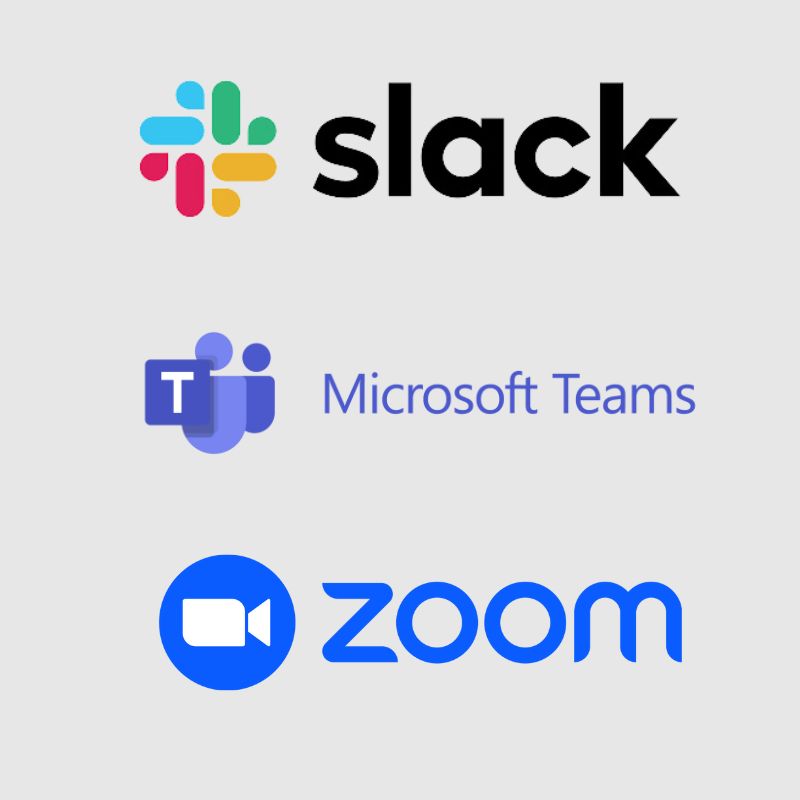
- Slack: Slack is a powerful messaging platform that organizes communication by channels, making it easy for teams to interact and share files. It integrates with various apps and can be customized to suit team needs.
- Microsoft Teams: Teams combines chat, video meetings, and file sharing into a single platform. Its deep integration with Office 365 makes it an excellent tool for businesses that rely on Microsoft products.
- Zoom: Zoom is the go-to solution for video conferencing. Its features include webinars, screen sharing, and meeting recording, allowing teams to stay connected visually.
Pro Tip: Use these tools in tandem to cover different aspects of communication, such as Slack for daily chats and Zoom for face-to-face meetings.
2. Project Management Software
Keeping track of tasks, deadlines, and team productivity is crucial in a remote setup. Project management tools offer a centralized place for teams to collaborate on tasks and monitor progress.

- Trello: Trello is a visual project management tool that uses boards, lists, and cards to help teams organize tasks. It’s easy to use and customizable, making it perfect for tracking both individual and team tasks.
- Asana: Asana allows teams to manage projects, assign tasks, set deadlines, and track progress in one place. It provides a clear overview of who is doing what and when tasks are due.
- Monday.com: Known for its flexibility, Monday.com enables teams to build their own workflows and track project statuses, timelines, and workloads.
Pro Tip: Choose the right project management tool based on team size and the complexity of tasks to enhance remote team efficiency.
3. Cloud Storage Solutions
Remote teams need access to files and documents from any location, and cloud storage solutions ensure that files are securely stored and easily accessible.

- Google Drive: A popular choice for cloud storage, Google Drive allows teams to store and share documents, spreadsheets, and presentations in real-time.
- Dropbox: Dropbox provides cloud-based storage that’s secure and easy to use. It offers file-sharing capabilities and integrates with numerous other productivity tools.
- OneDrive: Integrated with Microsoft 365, OneDrive is a great choice for organizations using Microsoft products. It allows for seamless document editing and sharing across teams.
Pro Tip: Implement cloud storage solutions with permission settings to ensure data security and prevent unauthorized access.
4. Time Tracking and Productivity Tools
Tracking work hours and maintaining productivity while working remotely can be challenging. Time tracking tools help managers and employees stay accountable and productive.

- Toggl: Toggl is a simple time tracking tool that allows employees to track hours worked on specific tasks and projects. It provides detailed reports to assess productivity.
- RescueTime: RescueTime automatically tracks the time spent on various websites and applications, giving employees insights into their daily habits and productivity.
- Hubstaff: Hubstaff is a more advanced time-tracking tool that includes features like GPS tracking, employee monitoring, and timesheets, ideal for remote teams requiring oversight.
Pro Tip: Encourage employees to use productivity tools as a way to improve their workflow rather than as a means of micromanagement.
5. Cybersecurity Solutions
With remote work comes the need for enhanced security measures. Protecting sensitive business information from cyber threats is a top priority for organizations operating in a virtual environment.

- VPN (Virtual Private Network): VPNs provide a secure connection between employees’ devices and company networks, preventing unauthorized access to sensitive data.
- Antivirus Software: Ensuring that all devices used for work are protected by antivirus software like Norton, McAfee, or Bitdefender reduces the risk of malware attacks.
- Multi-Factor Authentication (MFA): MFA adds an extra layer of security by requiring two or more verification factors to gain access to company systems and data.
Pro Tip: Train employees on best practices for cybersecurity, including how to recognize phishing attempts and how to use secure passwords.
6. Virtual Private Networks (VPNs) and Secure File Sharing
Using VPNs and secure file-sharing services is crucial for remote teams handling sensitive data. VPNs create an encrypted connection over the internet, ensuring that employees can securely access company resources.

- NordVPN Teams: Designed for businesses, this VPN provides remote teams with secure access to files, websites, and resources.
- ExpressVPN: ExpressVPN is known for its speed and strong encryption, offering an extra layer of security for remote workers accessing corporate networks.
- WeTransfer: For large file transfers, WeTransfer offers a simple and secure way to send files between remote teams.
Pro Tip: Regularly update your VPN software and restrict access to certain files and resources based on employee roles.
7. Employee Engagement Platforms
Maintaining employee engagement and morale in a remote work environment can be challenging. Employee engagement platforms help businesses create a positive and connected work culture.
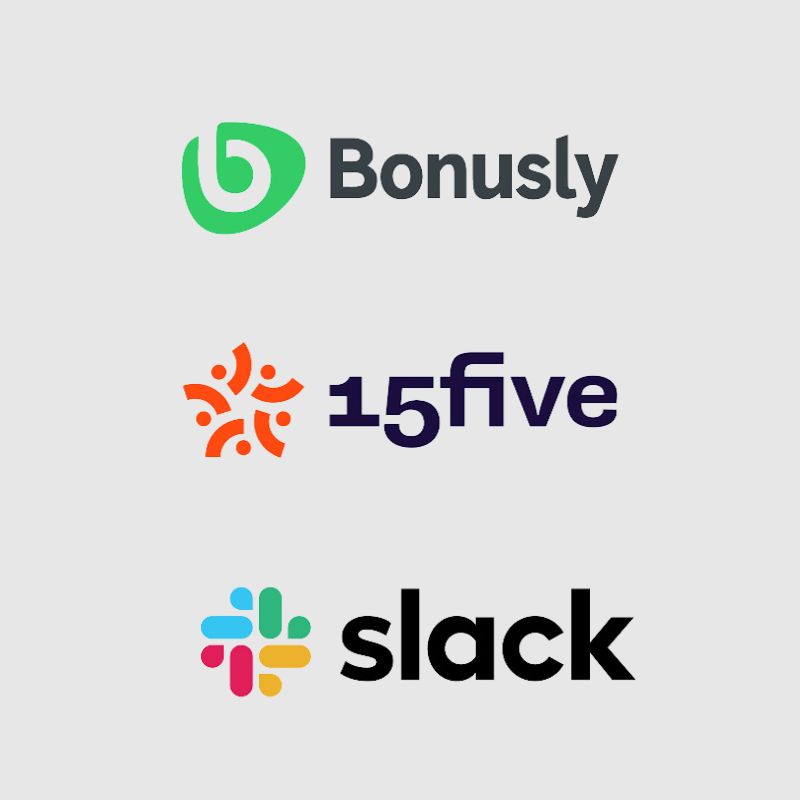
- Bonusly: Bonusly is a platform that allows peers and managers to recognize employees by giving small bonuses for good work. It fosters a culture of appreciation and recognition.
- 15Five: 15Five is an employee engagement tool that enables team members to provide regular feedback, share achievements, and set personal goals.
- Slack Communities: Use Slack channels to create informal communities where employees can connect over shared interests, boosting team bonding.
Pro Tip: Celebrate team achievements virtually, hold online events, and encourage participation in social initiatives to keep the team spirit alive.
8. Hardware and IT Support
Providing remote employees with the right hardware and technical support is essential for smooth operations.

- Laptops and Mobile Devices: Ensure that employees have access to up-to-date laptops and mobile devices equipped with the necessary software to perform their jobs.
- Headsets and Microphones: High-quality audio equipment improves communication during virtual meetings, reducing misunderstandings.
- Remote IT Support: Establishing a remote IT support system ensures that technical issues are resolved quickly, minimizing downtime.
Pro Tip: Provide employees with ergonomic setups, including chairs, desks, and monitors, to prevent physical strain and improve comfort while working from home.
Remote work solutions have transformed the traditional workplace, offering flexibility, increased productivity, and a better work-life balance. As more companies embrace remote work, implementing the right tools and strategies is essential to ensure seamless communication, collaboration, and security. By utilizing the solutions mentioned above, businesses can create a remote work environment that is both efficient and engaging, ensuring long-term success in the evolving world of work.


